Derelict VR
A downloadable game for Windows
Built for VR, explore the Charon and decide the ship's fate.
The contract seemed fairly simple, if urgent. A derelict transport ship, the Charon, is on a collision course with Acheron Station, and it's the Mechanic's job to board the ship and prevent that from happening. His eidetic memory makes completing the contract straight forward, but the context regarding the Charon's current state makes the decision to do it much more complex.
Time is running out. Use your memory of the ship to guide you.
Team
BennyKill709
Ching
Jules
OwThatHerz
Rhythmsafox
Sparky
VR Support
Valve Index: Yes
Oculus Touch: Yes (untested)
Vive: Yes (Untested)
Controls
Interactions: Simply touch buttons interact, no need to press a button
Teleport movement: Trigger on either controller
See back in time: To view the ship as you remember it from the past, press and hold the A button
Pickup items: To pick up items, grip the controller
| Status | Prototype |
| Platforms | Windows |
| Author | Jules |
| Genre | Interactive Fiction, Adventure |
| Tags | Space, Story Rich, Virtual Reality (VR), Walking simulator |
Download
Install instructions
Derelict
As this is a C++ Unreal project, you will need to install Visual Studio as well as the Unreal Engine. This guide should show you which options to select when installing Visual Studio (specifically, you need to check the 'Game development with C++' option).
- Unreal Engine version: 4.24.3
- Visual Studio version: 16.5.4
Project style guide (no pressure to follow this exactly, but we should aim to follow this where possible).
For the moment you will need to build the project locally in order to play, but later on we can share downloadable releases to this repository which you can download and play.
- Make sure you have the matching Unreal Engine version installed.
- Pull the latest changes using git
- Before opening the TimeVR.uproject file, right click
TimeVR.uprojectand selectgenerate Visual Studio project files(if you don't see this option, something is not right with your Unreal Engine/Visual Studio installation) - Open the new
TimeVR.slnfile which was created during the last step, it should open visual studio - In visual studio, hit F7, or navigate to
Build > Compile - Once this completes, you can open the
TimeVR.uprojectfile, which will open the Unreal Engine project
Built for Valve Index controllers, Vive and Oculus controllers should work but haven't been tested
- Interactions: Simply touch buttons interact, no need to press a button
- Teleport movement: Trigger on either controller
- See back in time: To view the ship as you remember it from the past, press and hold the A button
- Pickup items: To pick up items, grip the controller

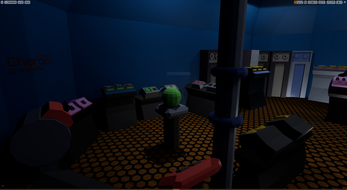
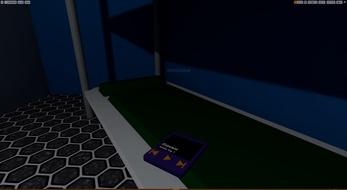
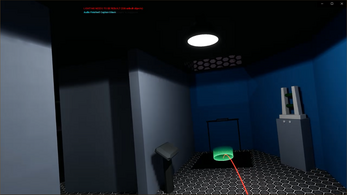
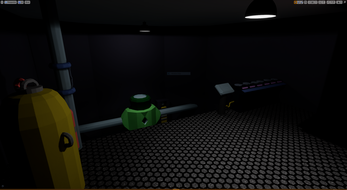
Leave a comment
Log in with itch.io to leave a comment.